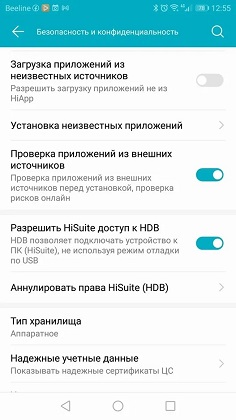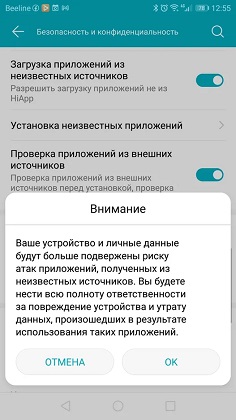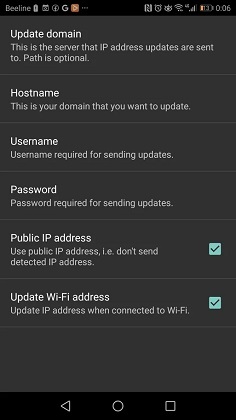Alviy Docs
Clients
Dynamic DNS clients
Installing Windows Clientа
Installation process
The client can be installed in both privileged and user modes. The update is performed according to the schedule (Task scheduler). Several domains can be updated at the same time, authorization is based on the token mechanism, you will need to download the config file separately.
Step by step instructions:
- Step by step instructions
- To download the config file, follow the link
- Mark the domains that should be updated via the clientа
- Download config file
- Run the installer and during the installation process specify the prepared config file
Instructions for Android
Download DDNS client for Android
Download and run the APK file with the DynDNS client for Android. If you get an error about blocked installation, then allow installation from untrusted sources in the system settings.
Installing the DynDNS application
If the installation is blocked
Setting up Dynamic DNS in Android Client
DynDNS Agent Parameters
Linux
Setup instructions:
- Requires wget (or curl, fetch) installed
- open terminal (xterm)
- run crontab -e
- add a line
4 * * * * wget "https://dynupdate.alviy.com/token/update?hostname=example.dynnamn.ru&token=0d50d50d50d50d50d50d50d50d50d50d5&myip=" >> /dev/null